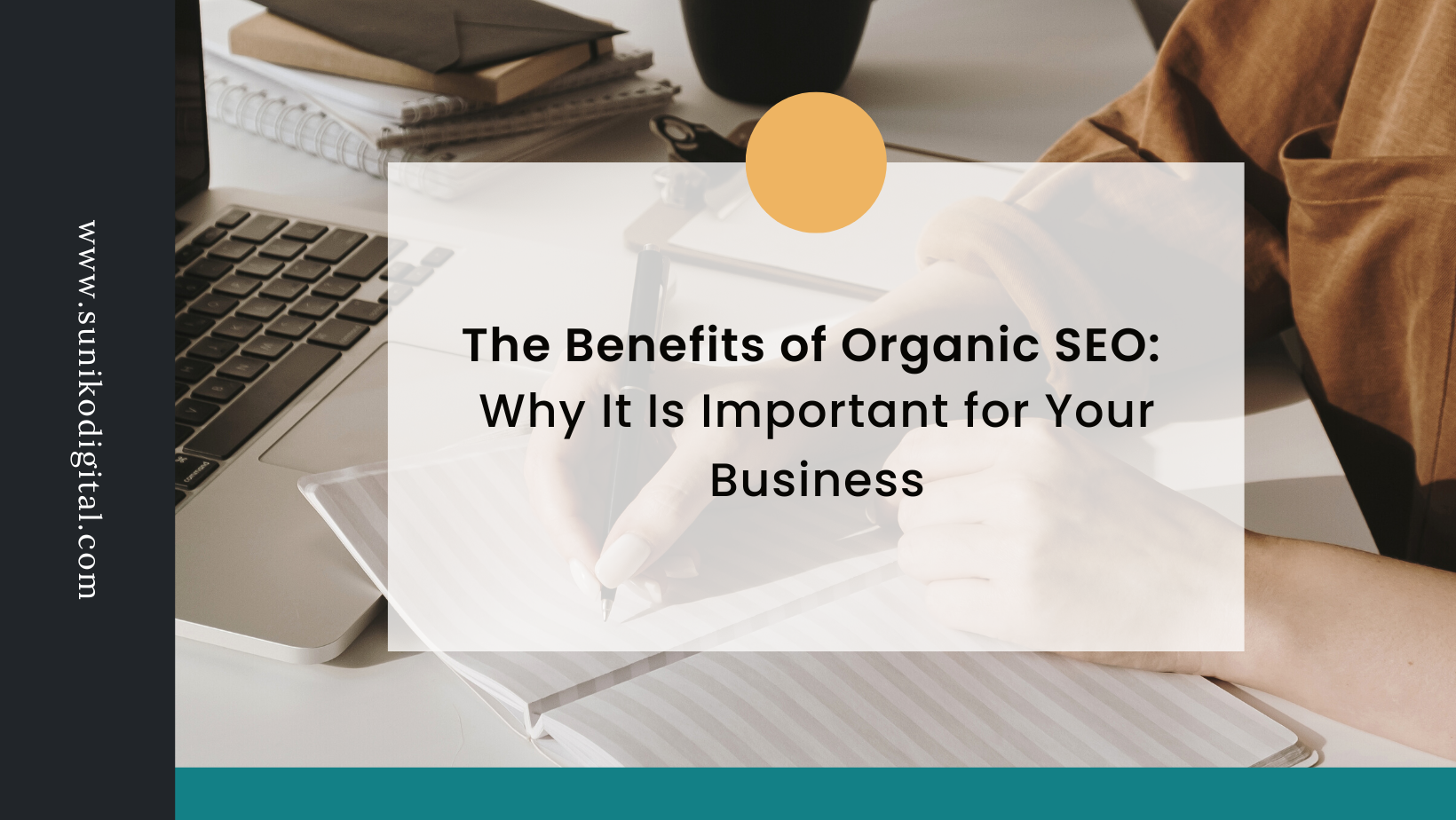Are you looking to improve the visibility and reach of your YouTube videos? Well, you’ve come to the right place! In today’s digital world, search engine optimization (SEO) has become crucial to ensure that your content gets discovered by the right audience. But what exactly is SEO for YouTube videos, and how can you optimize your videos for maximum reach and engagement.
The Importance of SEO for Your YouTube Videos
In today’s digital age, search engine optimization (SEO) is an essential part of online content creation. It involves optimizing content so that it ranks higher in search engine results pages (SERPs), making it easier for users to discover and engage with your content. When it comes to video content, YouTube is the second-largest search engine in the world, behind only Google.
This makes optimizing YouTube channel and videos for SEO a crucial component of any effective video marketing strategy. Optimizing your videos can offer a range of benefits, including increased visibility, improved engagement metrics, and more conversions.
By appearing at the top of relevant search results on YouTube, you can expose your brand or product to a wider audience that might not have found it otherwise. Higher engagement metrics such as likes and comments can signal to YouTube’s algorithm that your video is high-quality and relevant to users’ needs.
Overall, optimizing your videos for SEO can help you achieve greater success in terms of views, engagement, and potential conversions on the world’s largest video platform. In the following sections, we will explore some key strategies for improving your videos’ SEO performance on YouTube.
SEO Tools for Keyword Research & Ranking Your YouTube Channel
When it comes to SEO for YouTube videos and channel, keyword research is the first and most important step in optimizing your content. This process involves finding keywords and phrases that are relevant to your video’s topic, as well as popular enough to attract views from potential viewers. The right keywords can make all the difference between a video that gets buried and one that rises to the top.
How to conduct keyword research for your video
Researching keywords for your YouTube video is easy once you know where to look. First, brainstorm a list of words or phrases related to your topic.
Then use a keyword research tool like Google Keyword Planner, SEMrush, Ahrefs, or Ubersuggest to find variations of those terms with high search volume and low competition. Another strategy is to check out the competition which can also be done in most keyword research tools.
Search for videos on similar topics and analyze their descriptions and tags. Look for recurring keywords or themes that appear across multiple videos.
Tips for finding relevant target keywords
When conducting keyword research for YouTube videos, there are a few things you can do to increase your chances of success:
- Use long-tail keywords: These are longer phrases that are more specific than general keywords. They may have lower search term volume but often result in higher-quality traffic.
- Consider user intent: Think about what someone might be searching for when they come across your video. Use keywords that match their intent (e.g., “how-to” or “review”).
- Check out suggested searches: When you start typing a query into YouTube’s search bar, it will suggest related searches based on what others have searched before you. By taking the time to conduct thorough keyword research, you’ll set yourself up for success when it comes time to optimize other aspects of your YouTube video like title, description, tags and more!
Optimizing Your Video Titles with YouTube SEO
How important is a title when it comes to YouTube videos on your channel? Very! Your video title is the first thing viewers see when they come across your content, and it’s also the first ranking factor that search engines consider when ranking videos.
Therefore, it’s crucial to create a catchy and descriptive title that includes your target keywords. When crafting your title, try to think like a viewer.
What would make you click on a video? Would you be more drawn to a title that’s vague or one that clearly explains what the video is about?
I bet you’d choose the latter. That’s why including target keywords in your title can be so effective – viewers will immediately know what they’re in for.
Here are some examples of effective video titles:
- “10 Easy DIY Home Decor Ideas on a Budget”
- “The Secret to Perfectly Fluffy Pancakes Every Time”
- “Unboxing and Review: iPhone 12 vs. Samsung Galaxy S21”
In each of these titles, the keywords are clear and the viewer knows exactly what they’re going to get out of watching the video. Plus, adding numbers or descriptive adjectives (like “easy” or “perfectly”) can make your titles even more enticing.
Let’s take a closer look at each example:
1. “10 Easy DIY Home Decor Ideas on a Budget”
The DIY home decor video includes both the topic (“home decor”) and key details (“on a budget” and “10 easy ideas”).
This not only makes it clear what the video is about but also appeals to viewers who are interested in finding affordable ways to spruce up their living spaces.
2. “The Secret to Perfectly Fluffy Pancakes Every Time”
The pancake recipe stands out with its promise of perfection – who wouldn’t want perfectly fluffy pancakes?
Additionally, including specifics like “every time” adds an element of convenience for busy viewers who want reliable recipes.
3. “Unboxing and Review: iPhone 12 vs. Samsung Galaxy S21”
Finally, comparing two popular phone models in the title of a tech review video is a smart move.
It not only targets viewers searching for reviews of these specific phones but also piques the interest of anyone who’s curious about which model is better. By following these examples and crafting titles that are both catchy and descriptive, you’ll be well on your way to optimizing your YouTube videos to rank for search engines.
YouTube SEO Tips for Optimizing Your Video Description
Now that you have a catchy title for your video, it’s time to focus on optimizing its description. The description is where you provide more context about your video’s content and include relevant keywords, links, and timestamps. A well-optimized description can greatly improve your video’s visibility in YouTube search results.
How to write a detailed description to help your ranking
Start by writing a summary of what your video is about and why it’s valuable for viewers. Make sure to include target keywords in the first few sentences to signal the YouTube algorithm what your video is about.
Be concise but informative, as the first few lines of your description will be visible above the fold. Then, provide a detailed breakdown of the topics covered in the video.
You can use timestamps to indicate when each section starts and ends, making it easier for viewers to navigate through longer videos. Additionally, link out to any relevant resources or websites mentioned in the video.
Tips on formatting descriptions for maximum visibility
The length of your description doesn’t affect its SEO performance directly; however formatting does significantly impact engagement metrics such as watch time and click through rate (CTR). In general, you want to make sure that descriptions are easy-to-read with plenty of white space.
Here are some tips:
- Use short paragraphs (1-2 sentences) instead of long blocks of text.
- Add bullet points or numbered lists if appropriate.
- Bold or italicize key phrases or terms for emphasis.
- Avoid keyword stuffing – use natural language and don’t repeat keywords excessively throughout the text.
You should also add calls-to-action (CTA) at the end of every description encouraging viewers to like, comment, or share your video. This can help boost engagement and improve your video’s ranking in YouTube’s search results.
Optimizing your video’s description might seem like a small detail, but it can have a significant impact on its visibility and engagement metrics. Take the time to write a well-crafted description that accurately represents your content and includes relevant keywords, links, timestamps, and CTAs.
YouTube SEO Strategy for Tag Optimization
When it comes to optimizing your videos SEO for search, tags play a critical role in helping your content get discovered by viewers. YouTube’s search algorithm uses tags as a way to understand what your video is about and to determine its relevance to a viewer’s search query. Without tags, your video may struggle to surface in search results. However, it’s not just about adding any tags – using irrelevant or spammy tags can actually harm your video’s performance.
The role of tags in YouTube’s search algorithm
Tags play an important role in how YouTube’s search algorithm ranks videos. Essentially, tags are keywords that you add to your video to help YouTube understand what your video is about.
When someone searches for a specific term or keyword, YouTube looks at the tags on videos to determine which ones are the most relevant. If you don’t add any tags to your video, it will be difficult for people to find it through search.
In addition, if you use irrelevant or spammy tags, your video may get flagged and removed from search results altogether. That’s why it’s important to choose your tags carefully and only include ones that accurately describe the content of your video.
Guidance on selecting relevant tags for your video
When selecting tags for your video, think about what keywords someone might use when searching for a topic related to your video. For example, if you have a makeup tutorial on creating a smokey eye look, some relevant tags might include “makeup tutorial”, “smokey eye”, “eyeshadow tutorial”, and so on.
You should also consider using long-tail keywords as tags – these are phrases that consist of multiple words and are more specific than single-word keyword terms. Long-tail keywords can help you rank higher in search results because they’re more targeted.
Take a look at the top-ranking videos for the keywords you want to target and see what kind of tags they’re using. This can give you ideas for additional tags to add that might help boost the visibility of your own video.
Overall, choosing relevant and accurate tags is an important part of optimizing your YouTube videos for search. By doing so, you’ll increase the likelihood that people will find and watch your content.
Optimize YouTube Thumbnails to Help Rank Videos
If you’re looking to improve the visibility and engagement of your YouTube videos, optimizing your video thumbnail can make a big impact. A thumbnail serves as a window into your video, giving viewers a glimpse of what they can expect before they click play. To create a thumbnail that grabs attention and entices viewers to click, you’ll need to choose an image that represents your video’s content and add text or graphics that enhance its appeal.
The power of a video thumbnail
When it comes to YouTube videos, a thumbnail can make all the difference in whether or not someone clicks on your video. A thumbnail is the small image that represents your video in search results and on your channel page. It’s important to choose an eye-catching thumbnail that accurately represents your video’s content and stands out among other videos in search results.
Crafting the perfect thumbnail
To create an effective thumbnail, start by selecting an image from within your video that captures viewers’ attention and conveys what your video is about. Make sure the image is clear and visually appealing, with contrasting colors and a high resolution for maximum impact. Next, add text or graphics to the thumbnail that enhance its appeal and give viewers more information about what they’ll see if they click on the video.
Use bold, easy-to-read fonts and keep text minimal so it doesn’t clutter the image. You may also want to include branding elements like your channel logo or a watermark.
Consider how your thumbnail will appear alongside other videos in search results. Use bright colors or unusual shapes to make it stand out from other thumbnails in the same category while making sure that it’s relevant to what viewers are searching for.
Tips for designing thumbnails that stand out
- Shoot high-quality footage with lighting that looks good when captured as a still.
- Use text sparingly but effectively.
- Make sure thumbnails are 1280 x 720 pixels (minimum width: 640 pixels), with a minimum resolution of 640 x 360 pixels.
- Create contrast between foreground images/text and background graphics.
- Use bright colors sparingly but effectively.
Engagement Metrics and Why They Matter
When it comes to optimizing your YouTube videos for search, engagement metrics are perhaps the most important factor. YouTube’s algorithm takes into account the number of views, likes, and comments on a video when determining its ranking in search results. In other words, the more engagement your video receives, the higher it will appear in search results.
But why is this the case? Put simply, engagement is a sign of quality content.
If viewers are watching your video all the way through and leaving comments or likes, it shows that they find value in what you’re offering. This is exactly what YouTube wants to promote – content that keeps users on their platform for longer periods of time.
So what can you do to encourage engagement on your own videos? Keep reading to find out.
Encouraging Engagement: Tips and Tricks
- Ask for it! One of the simplest but most effective ways to increase viewer engagement is simply by asking for it.
At various points throughout your video (especially towards the end), encourage viewers to leave a comment or hit ‘like’ if they enjoyed what they saw. You can also ask them to subscribe if they want more content like this in future.
- Be controversial (if appropriate). This one comes with a caveat – only be controversial if it makes sense within the context of your video or brand.
But if there’s an issue or topic related to your niche that has people fired up, don’t be afraid to take a stance on it. Controversy naturally generates discussion and debate which can lead to higher levels of engagement.
- Respond promptly and thoughtfully. If someone takes time out of their day to leave a comment on one of your videos, make sure you respond as soon as possible!
Not only does this show that you appreciate their input, but it also signals to YouTube’s algorithm that there’s a conversation happening around your content. Plus, when you engage with your viewers in a meaningful way, they’re more likely to come back and watch your future videos.
Promotion Strategies
How social media boosts SEO performance
Promoting your YouTube video through social media can significantly improve its SEO performance. When you share your video on social media platforms like Twitter, Facebook, or Instagram, it gets more views and engagement.
As a result, your video’s watch time increases, which tells YouTube that your content is valuable and relevant to viewers. Additionally, when people share links to your video on their own social media accounts or blogs, it creates backlinks to your video.
Backlinks are links from other websites to yours. And when YouTube sees that other websites are linking to your video content, it recognizes that it has value beyond just on the platform itself.
Creative ideas for promoting
There’s no one-size-fits-all approach to promoting a YouTube video. But here are some creative ideas you can use:
- Collaborate with other YouTubers: Find other creators in your niche and create a collaborative video together. By doing this, you’ll expose yourself and your channel to their audience too.
- Reach out to bloggers: Reach out to bloggers who are interested in topics related to the subject of the video you just made. They might be interested in writing about or embedding it on their website.
- Run contests or giveaways: Hosting contests and giveaways is an excellent way of promoting any piece of content. Create contests around sharing the most engaging comment about the topic of the video or simply by sharing the link with as many people as possible.
Conclusion
Optimizing videos for search engines is crucial for any YouTuber who wants their videos seen by more than just their subscribers. Through keyword research, title optimization, description optimization and tag optimization coupled with promotion strategies such as leveraging social media and collaboration with others within one’s niche will ensure that one’s videos are seen by an even larger audience. By following these tips, and with consistency over time, one can see their videos ranking higher and higher in search results thereby building a community of viewers that will engage with your content more often.
Need help with keyword research or optimizing your YouTube content for better ranking? We’ve got you covered.